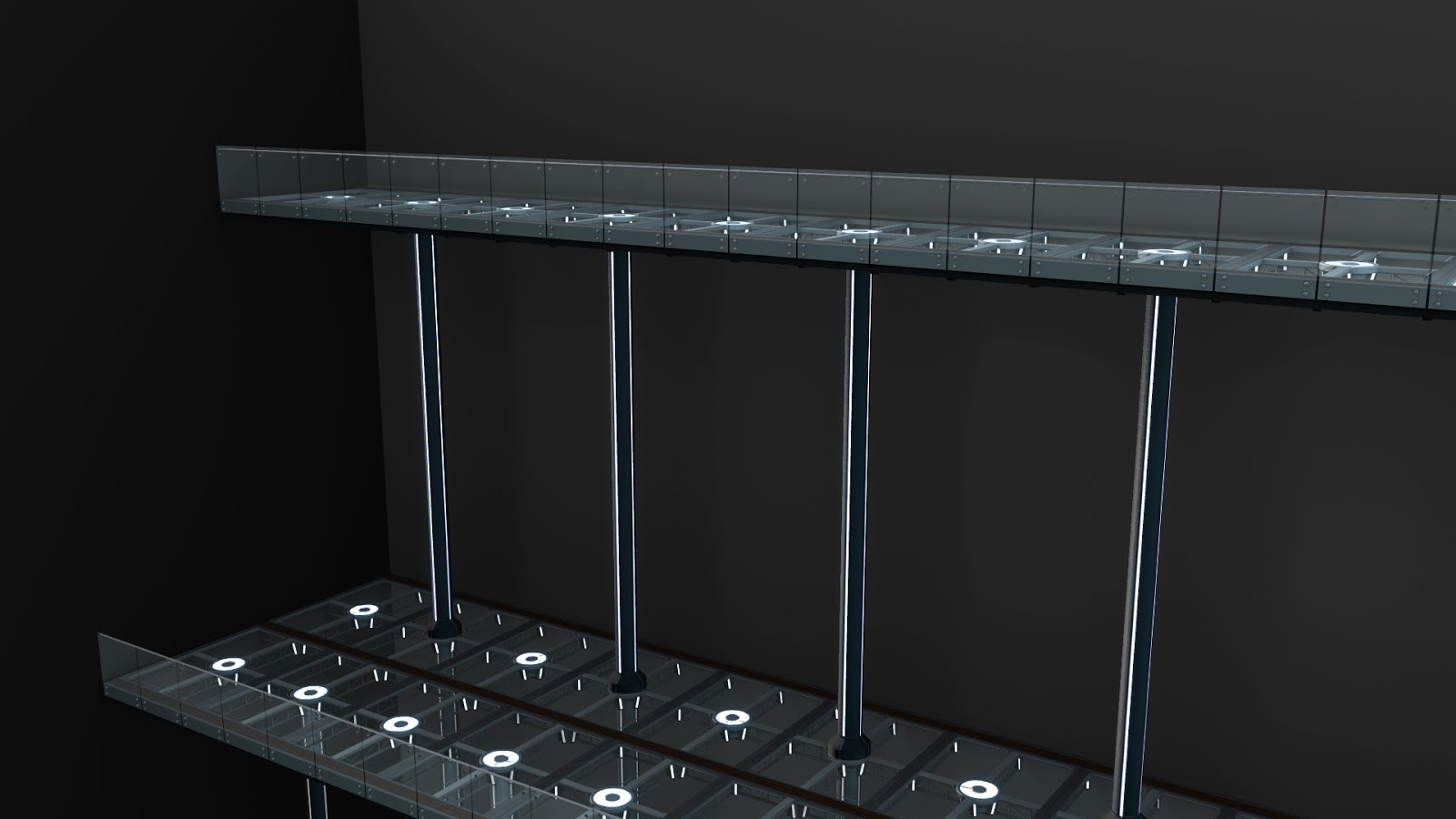Been a bit since I last posted, but it's not because I haven't been working! The reason is, I've decided to take a break from the building project. I felt that I reached a good milestone with the finished pathway. There is definitely more work to do, but a break will be good to keep me from getting sick of it. So in the mean time I'll be starting a new character. At the moment I have a few ideas of what to do with her. One of which is to revisit my first character, a post-apocalyptic survivor. I do have other ideas of how to use the character, but I think I'll do the revisit first. It definitely won't be the same design improved but a complete rethinking of the character, setting and overall design. This character is important to me so having a well made representation of that is something I can't ignore.
With this revisit I plan to do things that I've previously avoided do the challenge, but now with more experience I believe I can meet these challenges and do moderately well (at least). What did I avoid? Notice how the arms, legs and top of the head are covered in each character. Proper anatomy and hairlines/parts are hard and take practice, so with this character I've chosen to show some arm and have no hat. It's time to man up and take some risks and learn some more!
I'm not ready to show much of the progress on the body yet. I've chosen to create the base model from scratch (I'll explain what that means later) so it will be a bit until that is ready to be shown, I hope to have it done before Christmas.
Otherwise enjoy this ear I made! The program it is shown in is called Zbrush. A great program for sculpting finer details without having to worry about the poly count. What is shown is how the sculpting progress happens. You start with a really basic, low-poly mesh, then adjust it, divide it (doubling the poly-count), adjust it, divide it, and so on. I was pleasantly surprised how well it turned out. It was another one of those things I avoided (hair always covered it).
Thursday, December 13, 2012
Thursday, November 29, 2012
Final render and composited shot!
Day time!
These are rendered through Maya and composited in Photoshop.
This shows how I want the piece to look when it eventually makes it into some kind of game engine. I'm just starting to learn how to use the Unreal Development Kit, so it will be a while until I can get this kind of quality in a working game environment.
Night time!
(used to emphasize the glowy light strips, which are hard to see in a day time lighting. Also adds a sci-fi kind of feel to it)
Soon I hope to get another blog going to show my progress in learning UDK, but school is picking up so who knows how much of that will happen.
These are rendered through Maya and composited in Photoshop.
This shows how I want the piece to look when it eventually makes it into some kind of game engine. I'm just starting to learn how to use the Unreal Development Kit, so it will be a while until I can get this kind of quality in a working game environment.
Night time!
(used to emphasize the glowy light strips, which are hard to see in a day time lighting. Also adds a sci-fi kind of feel to it)
Soon I hope to get another blog going to show my progress in learning UDK, but school is picking up so who knows how much of that will happen.
Credit to Leonardo Covarrubias for the awesome CGFX shader: "lcUbershader3.0" - blog.leocov.com/
Tuesday, November 27, 2012
Textured Pathway
Near final texture for the section. Possible changes in the future as I will probably have more ideas.
**Some pieces are missing because of a glitch with Maya
The pretty pathway! Once I get it into a game engine (Unreal or Source), the illuminated light strips will have nice glow. Once that is seen, I may darken some parts.
**Some pieces are missing because of a glitch with Maya
The pretty pathway! Once I get it into a game engine (Unreal or Source), the illuminated light strips will have nice glow. Once that is seen, I may darken some parts.
Thursday, November 22, 2012
Photoshop time!
The final geometry of a single section. Lower level would have the floor area simply duplicated. - Got it all UVed and it's ready to be textured! Next is to create said texture in Photoshop. (Oh wait, baking in Topogun first) Damn it, now that I thinking of it, I wanted to add fancy light strips along the column for some futuristic illumination. *Sigh* No artist can ever truly finish something. If it wasn't for managers and publishers, there would be no finished video games, music, art, etc
Said UVs. - UVs are how the computer knows what texture (image) to display on specific parts of the geometry (3D shapes). For example, the top rectangles are the UVs for the large center column below the main platform. If I was to fill the long rectangles with a color, like blue, the column in 3D would be displayed blue. Though, it is usually a bit more detailed/complicated then solid blue.
Monday, November 5, 2012
First Post of a sci-fi building (the WIP)
Original model - start to visualize what I want to do with it. My plan is to have the three connecting bridge sections made mostly of glass, several stories tall. It would be an area for residents or office workers to go and relax, having trees, fountains, food carts, small restaurants/bars, etc.
An atrium class ceiling on each side of the bridges.
Took a few hours to finish. First had to figure the best way to have the polygons flow, and then had to place each panel, one at a time. Rotating and re-sizing as needed. Thankfully lattice boxes came in quite handy, so the whole thing took only about an hour to place the tiles. As with most things, it took more time than expected because of trying several things, over-complicating some things, and my bad habit of perfection/ocd.
Widened the atrium as the first iteration made it so that the bridge would become too thin.
Mirrored it across to show the basic look and scale of the bridge.
Continuing on... this showing the top half of the bridge, so the finished piece would be about twice it's height.
Starting to work on a bit of the interior of the part of the tower that connects to the bridge. The top most bridge I plan to be unique do mainly to the ceiling of the tower. The walkways will go around the main tower and along the bridge for 3 stories.
I have a basic idea of the final look of this large interiors, but still many details to work out.
Exterior shot just to show scale of the bridge and walkways. Might be hard to see, but there is a person on the top walkway to display the grand scale of it all.
Keeping to the contemporary glass theme, some basic glass railings to go along the walkways.
Example of how the railings will look along side the walkways. With people to show the scale.
Subscribe to:
Comments (Atom)